SolidWorks Premium 2025
$317.00
- 💳 One-time payment
- 🔁 No monthly fees
- 🔓 Continuous use without additional fees
- 🔑 One-time activation
- 📩 Digital delivery via email with technical support available
- 🛡️ Transparency and security: Product legitimately activated through the supplier’s official platform, delivered digitally after payment confirmation. No monthly subscriptions, no risk.
- 🔒 Guarantees included: 💰 30-day satisfaction guarantee: If you’re not satisfied, you can request a full refund within the period.
🛠 12-month operational guarantee: Technical support included to ensure correct installation, activation, and use of the software for 1 year.
SolidWorks Premium 2025 Product Engineering with Intelligence, Advanced Simulation, and Innovative Design Flow
Create, validate, and document with maximum accuracy on a modern, fast, and fully integrated CAD/CAE platform.
SolidWorks Premium 2025 is the latest version of the renowned 3D engineering solution, offering powerful parametric modeling, structural simulation, advanced assembly, and automated technical documentation capabilities .
With optimized graphics performance, smarter commands, and new tools for large assemblies, this version delivers speed, reliability, and real-world productivity for demanding engineers and manufacturers .
Developed for professionals in the areas of mechanics, automation, product development, molds, metal structures and industrial devices , SolidWorks 2025 allows you to reduce development time and increase accuracy from concept to production.
SolidWorks Premium 2025 Key Features:
Parametric 3D modeling with construction history and precise dimensional control
Integrated simulation of stresses, displacements and structural safety
Intelligent assemblies with real-time interference review and clearance analysis
Complete routing for pipes, electrical cables and hoses (Routing)
Automatic generation of standardized technical drawings , bills of materials (BOM), sections and exploded views
New mode optimized for handling large assemblies
Compatibility with DWG, DXF, IGES, STEP, STL, Parasolid, PDF 3D formats, among others
Easy integration with CAM, PDM and digital manufacturing platforms
Suitable for:
- Mechanical engineers, industrial designers and CAD technicians
- Machine, mold, structure, automation and technical manufacturing industries
- Engineering offices, parts factories and R&D centers
- Teams that need to validate designs reliably before manufacturing
Secure purchase, assisted installation and technical support available for proper use of the software.
SolidWorks Premium 2025 Technical Requirements
For Windows :
- Operating System:
- Windows 10 or 11 64 bits
- Processor:
- Intel Core i5, i7, i9 or AMD Ryzen 5/7/9 with multiple cores and SSE2 support
- RAM Memory:
- Minimum: 16 GB
- Recommended: 32 GB or more for complex projects and simulations
- Video Card (GPU):
- SolidWorks Certified NVIDIA Quadro / RTX A-Series or AMD Radeon Pro
- Recommended: 4 GB VRAM or higher
- Storage:
- SSD with at least 20 GB free
- (more space may be needed for large libraries and files)
- Screen Resolution:
- Minimum: 1920 x 1080
- Recommended: 2560 x 1440 or higher
Customer Reviews

Verified Engineer
SolidWorks Premium 2025’s simulation tools are revolutionary. Our product development cycle has been reduced by 40% thanks to the new AI-powered analysis features.
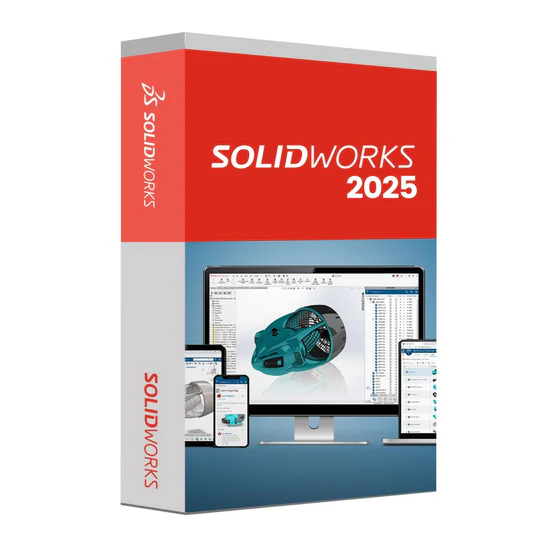
SolidWorks Premium 2025

Mechanical Engineer
The parametric modeling enhancements in 2025 have revolutionized our workflow. Complex assemblies that took days now take hours. The new collaboration tools are game-changing!
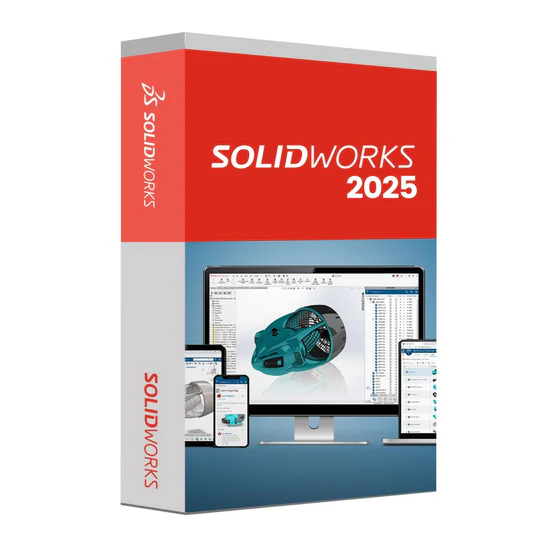
SolidWorks Premium 2025

Product Designer
The new surface modeling tools are exceptional, though I wish the learning curve wasn’t so steep. Once mastered, they’re incredibly powerful for complex designs.
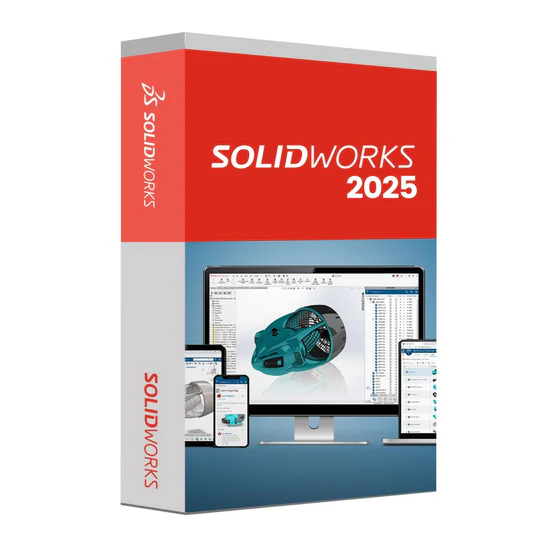
SolidWorks Premium 2025

Industrial Designer
The new rendering engine and material library are stunning. My clients can now see photorealistic previews in real-time during design reviews.
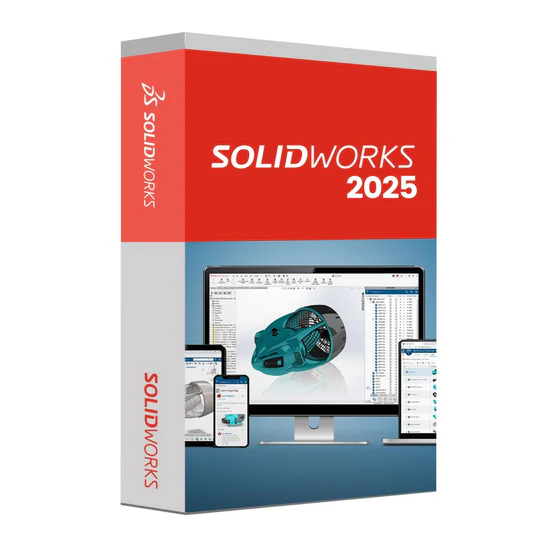
SolidWorks Premium 2025

Manufacturing Engineer
The new smart manufacturing tools and automatic DFM analysis have cut our production preparation time in half. Best SolidWorks version for manufacturing yet!
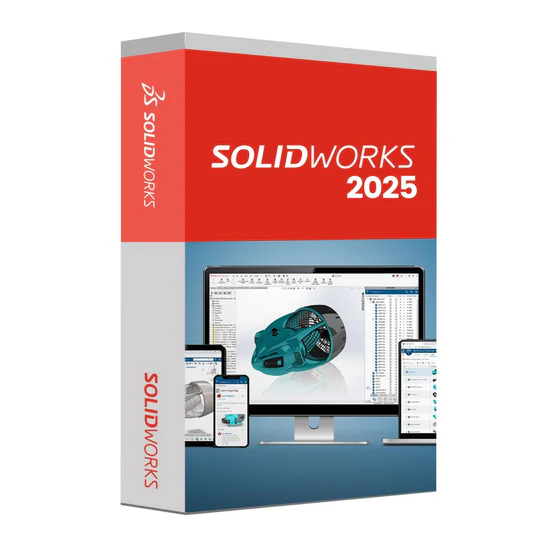
SolidWorks Premium 2025

CAD Manager
The new features are powerful but require significant training. Performance is good, though I experience occasional crashes with very large assemblies.
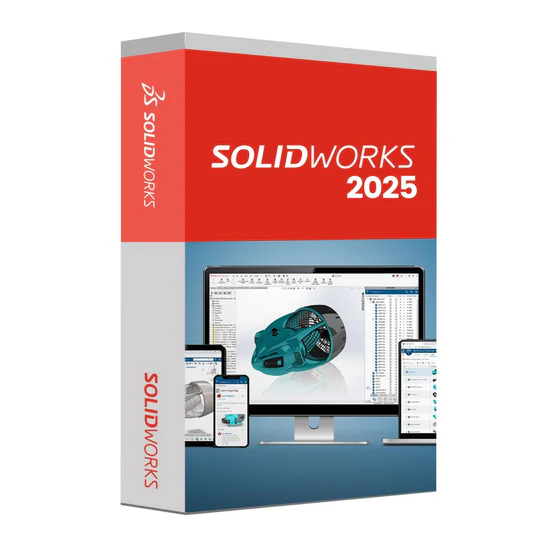
SolidWorks Premium 2025

Product Designer
The 3D modeling tools in SolidWorks 2025 are industry-leading. The new generative design features have transformed our product development process.
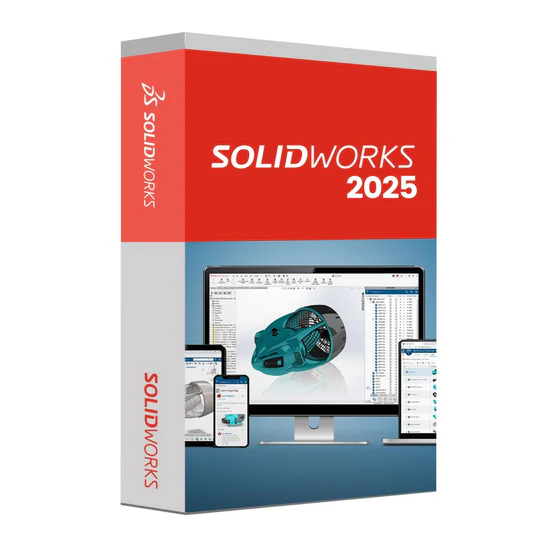
SolidWorks Premium 2025

BIM Manager
The interoperability improvements with other CAD systems alone justify the upgrade. Our design coordination process is now 30% faster with fewer translation errors.
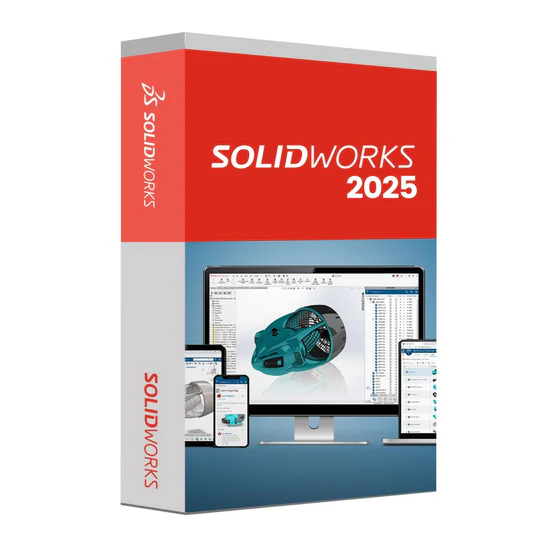
SolidWorks Premium 2025

CAD Instructor
While powerful, the new features make teaching beginners more challenging. The simplified UI option helps, but some tools are now buried too deep in menus.
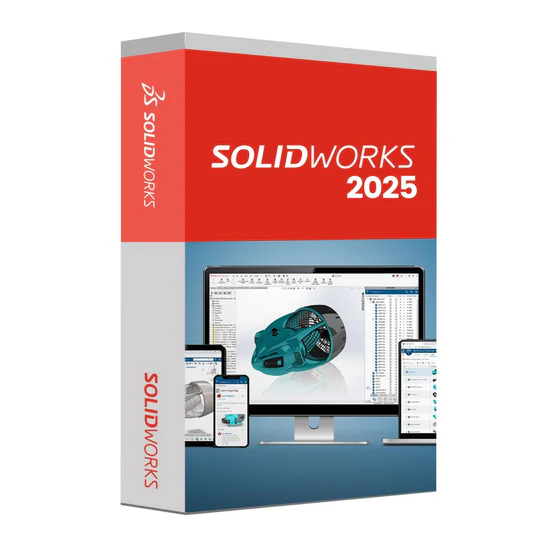
SolidWorks Premium 2025

Design Engineer
The new simulation tools are much improved, though I wish they supported more material types natively. Performance with complex models is excellent.
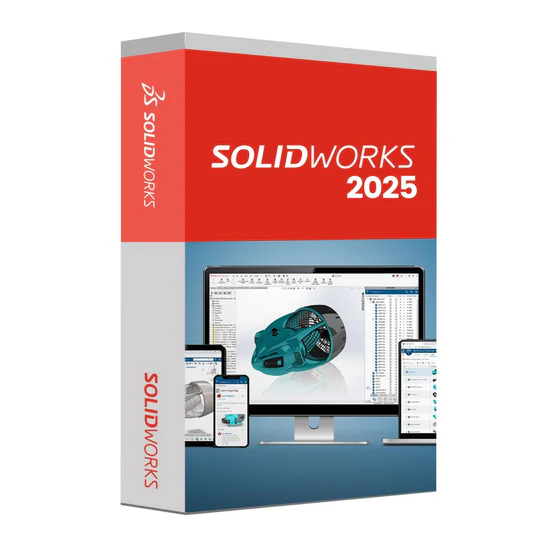
SolidWorks Premium 2025

Mechanical Engineer
The new structural analysis tools integrated directly into SolidWorks are revolutionary. We’ve reduced our external analysis software usage by 60%.
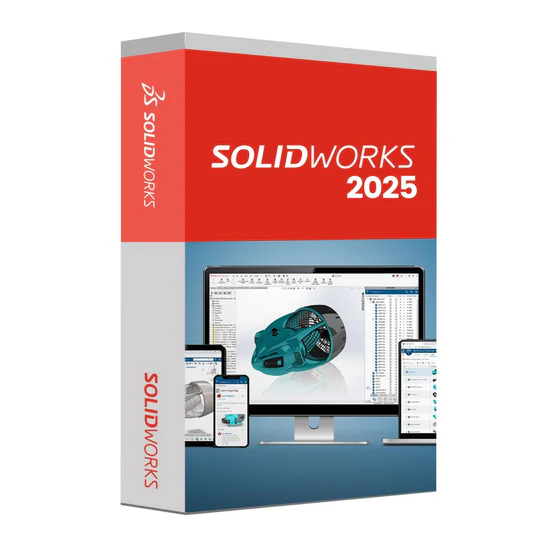
SolidWorks Premium 2025

CAD Administrator
The new customization options for enterprise deployment are excellent. We’ve standardized our 200-user office in half the time it took with 2024.
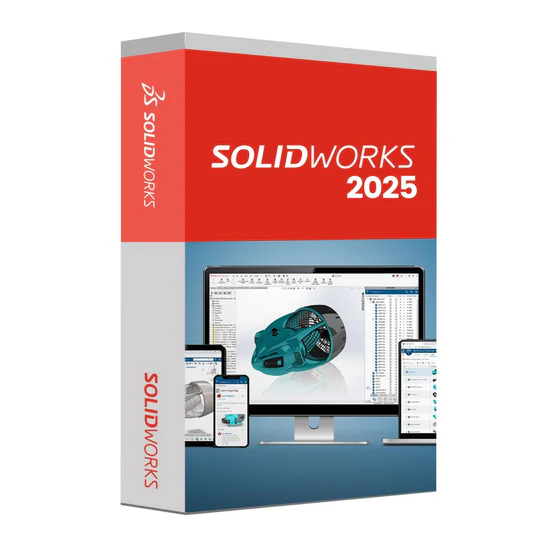
SolidWorks Premium 2025











