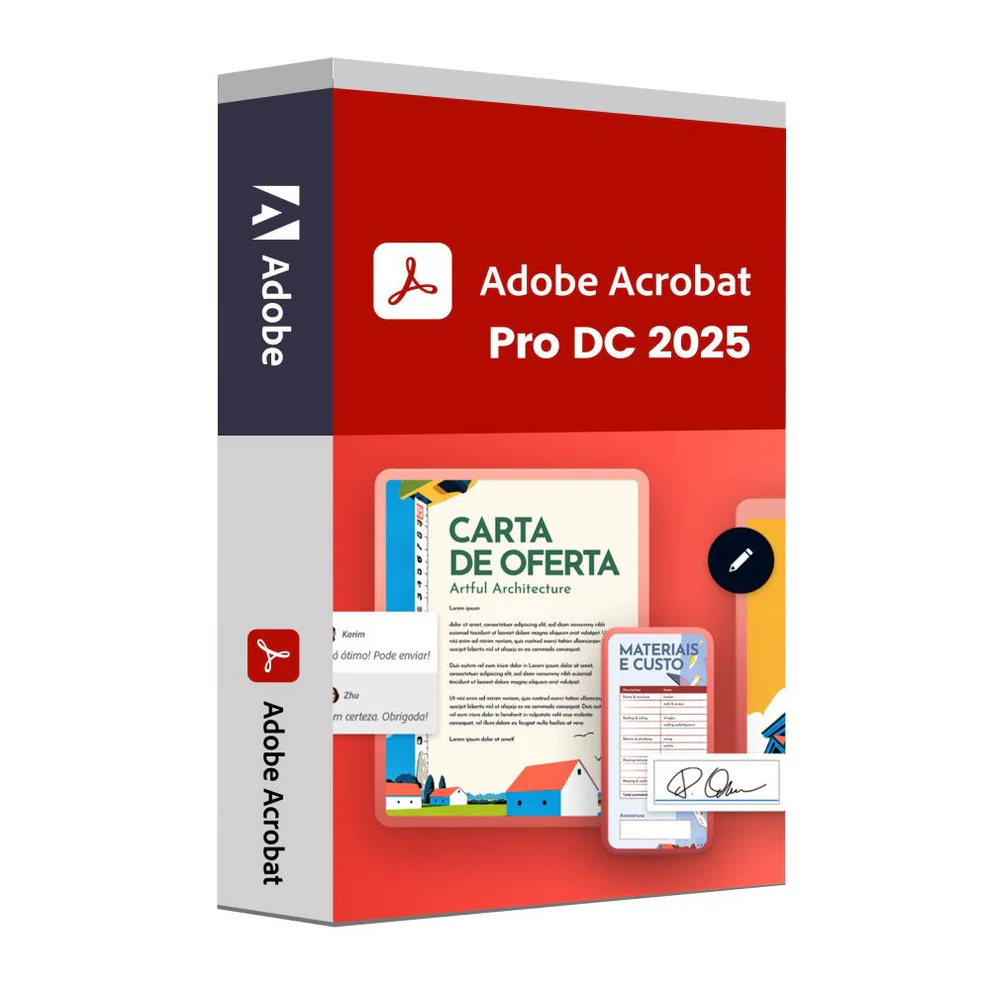Adobe Acrobat Pro DC 2025
$317.00
- 💳 One-time payment
- 🔁 No monthly fees
- 🔓 Continuous use without additional fees
- 🔑 One-time activation
- 📩 Digital delivery via email with technical support available
- 🛡️ Transparency and security: Product legitimately activated through the supplier’s official platform, delivered digitally after payment confirmation. No monthly subscriptions, no risk.
- 🔒 Guarantees included: 💰 30-day satisfaction guarantee: If you’re not satisfied, you can request a full refund within the period.
🛠 12-month operational guarantee: Technical support included to ensure correct installation, activation, and use of the software for 1 year.
Adobe Acrobat Pro DC 2025 Complete Solution for Professional Digital Documents
Create, edit, sign, and manage PDFs securely, accurately, and productively on any device.
Adobe Acrobat Pro DC 2025 is the ultimate tool for professionals who need complete control over PDF documents , offering advanced editing, conversion, organization, protection, and collaboration capabilities.
With an improved interface and cloud integration, this version provides mobility, efficiency and standardization of documents , whether for legal, administrative, educational, corporate or technical use.
With support for collaborative work, electronic signatures, advanced OCR, and editing of scanned files , Acrobat Pro DC 2025 is essential for environments that require agility and document reliability.
Key Features of Adobe Acrobat Pro DC 2025:
Complete creation and editing of PDF files, including text, images and links
Convert Word, Excel, PowerPoint and images to PDF and vice versa
Electronic signature with traceability and legal validity
Text recognition (OCR) on scanned documents
Secure redaction and removal of confidential information
Comparing document versions for change tracking
Integration with Microsoft 365, Google Drive, Dropbox, OneDrive and Adobe Cloud
Mobile and desktop compatible for on-the-go workflow
Suitable for:
- Legal, administrative and financial professionals
- Companies that operate with contracts, reports, manuals or technical proposals
- Teams that work with document approval and require secure versioning
- Universities, public institutions and offices seeking to standardize digital documents
Secure purchase, assisted installation and technical support available for proper use of the software.
Adobe Acrobat Pro DC 2025 Technical Requirements
For Windows :
- Operating System:
- Windows 10 or 11 64 bits
- Processor:
- Intel or AMD with 1.5 GHz or higher
- RAM Memory:
- Minimum: 2 GB
- Recommended: 8 GB or more
- Storage:
- Minimum: 4 GB of free space
- Recommended: SSD with 10GB free for best performance
- Screen Resolution:
- Minimum: 1024 x 768
- Recommended: 1920 x 1080
- Others:
- Internet connection for activation, cloud sync, and updates
Customer Reviews

Financial Analyst
Adobe Acrobat Pro DC 2025’s PDF editing tools are revolutionary. Our document workflow has been reduced by 40% thanks to the new automated features and enhanced OCR capabilities.
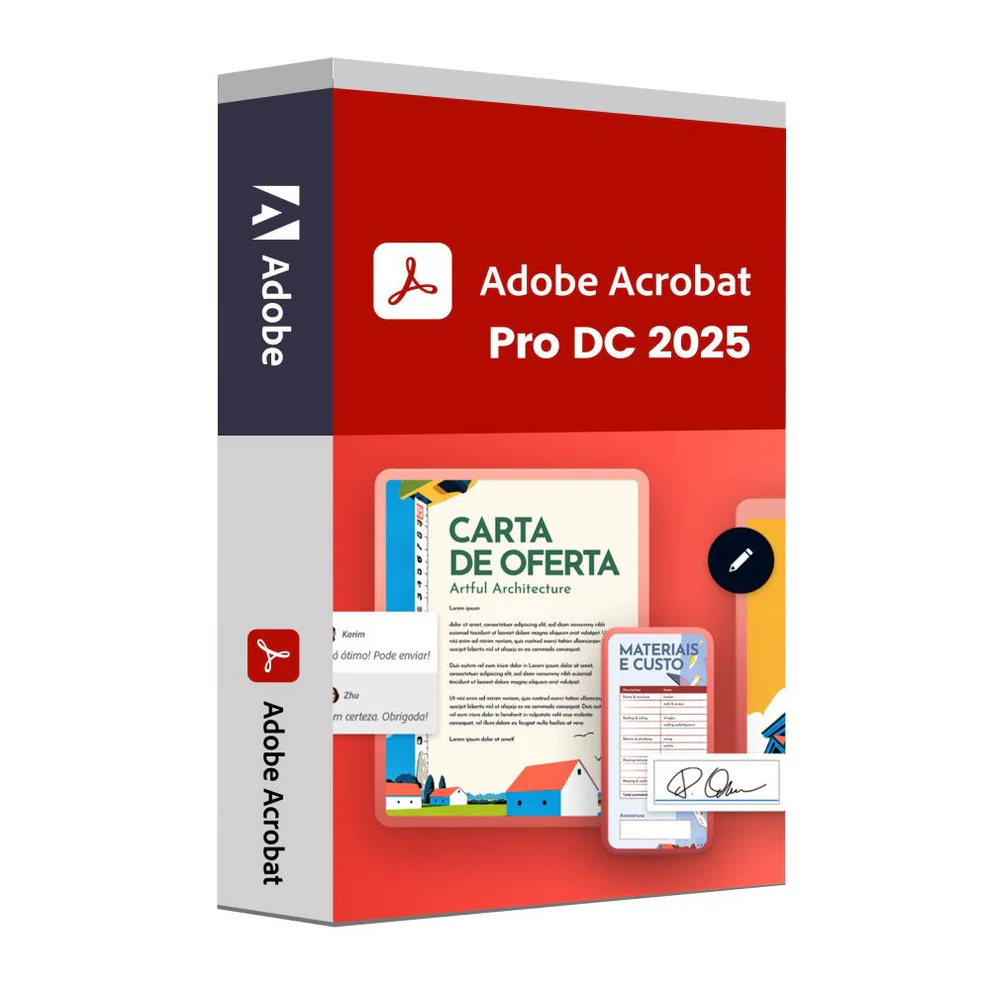
Adobe Acrobat Pro DC 2025

Legal Assistant
The document comparison and redaction tools in 2025 have revolutionized our legal workflow. Complex document reviews that took days now take hours. The new collaboration features are game-changing!
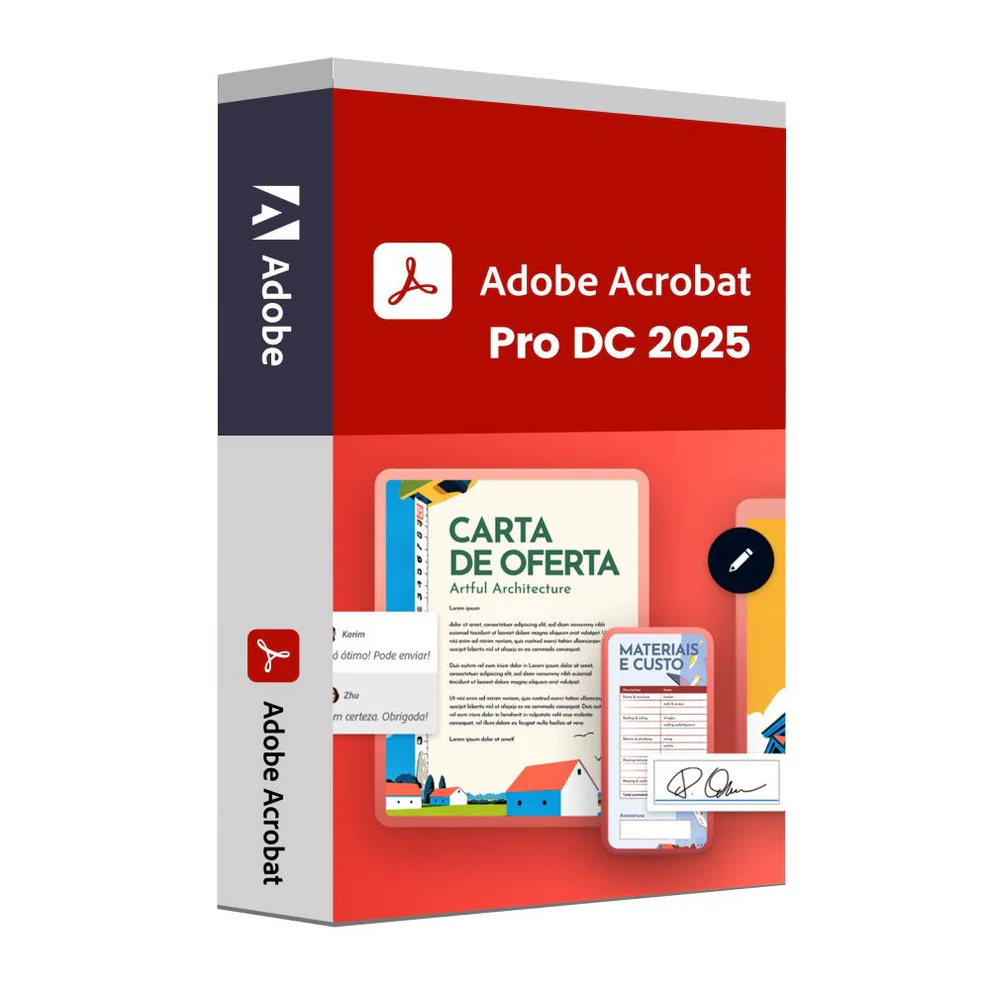
Adobe Acrobat Pro DC 2025

Office Manager
The new form creation and e-sign tools are exceptional, though I wish the learning curve wasn’t so steep. Once mastered, they’re incredibly powerful for business documents.
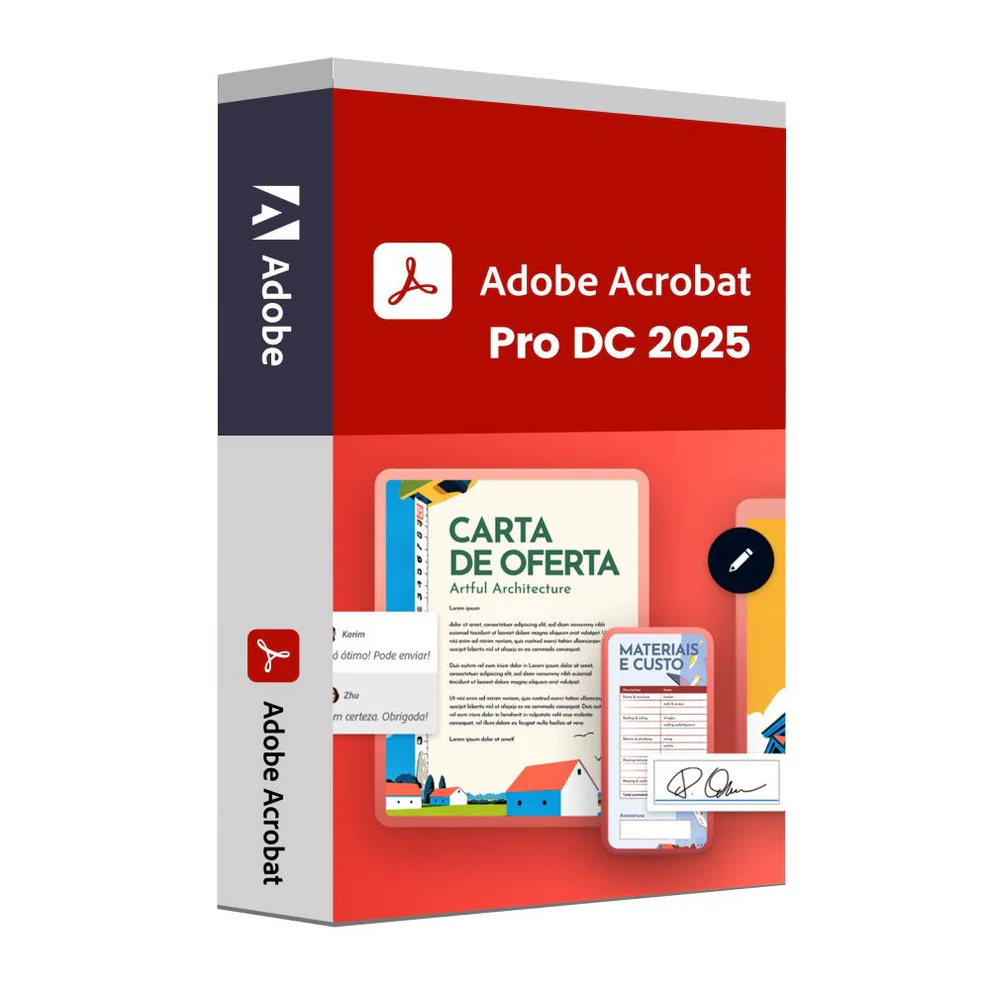
Adobe Acrobat Pro DC 2025

HR Manager
The new PDF form filling and e-signature tools are stunning. Our HR onboarding process is now completely digital and candidates can sign documents in real-time.
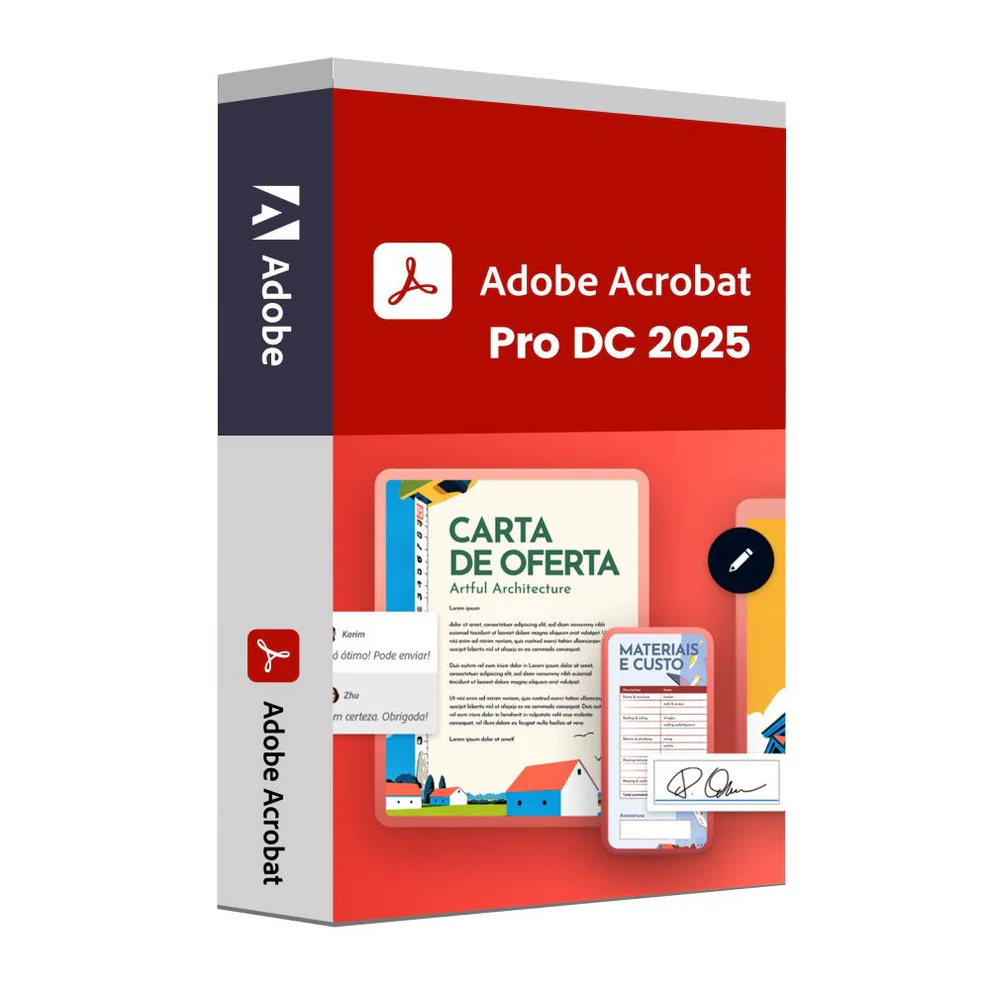
Adobe Acrobat Pro DC 2025

IT Consultant
The new PDF compression and optimization tools have cut our document storage needs in half. Best Acrobat version yet with improved performance and smaller file sizes!
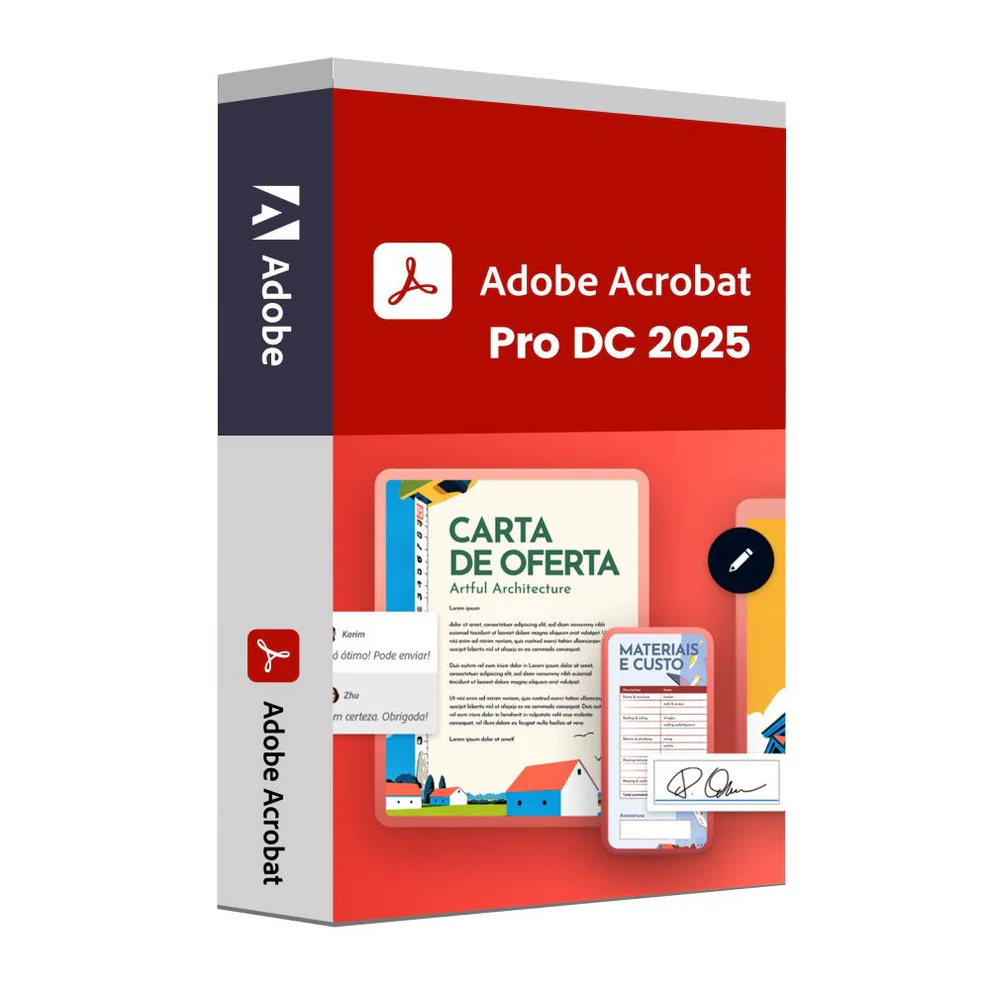
Adobe Acrobat Pro DC 2025

Marketing Director
The new features are powerful but require significant training. Performance is good, though I experience occasional slowdowns with very large PDF portfolios.
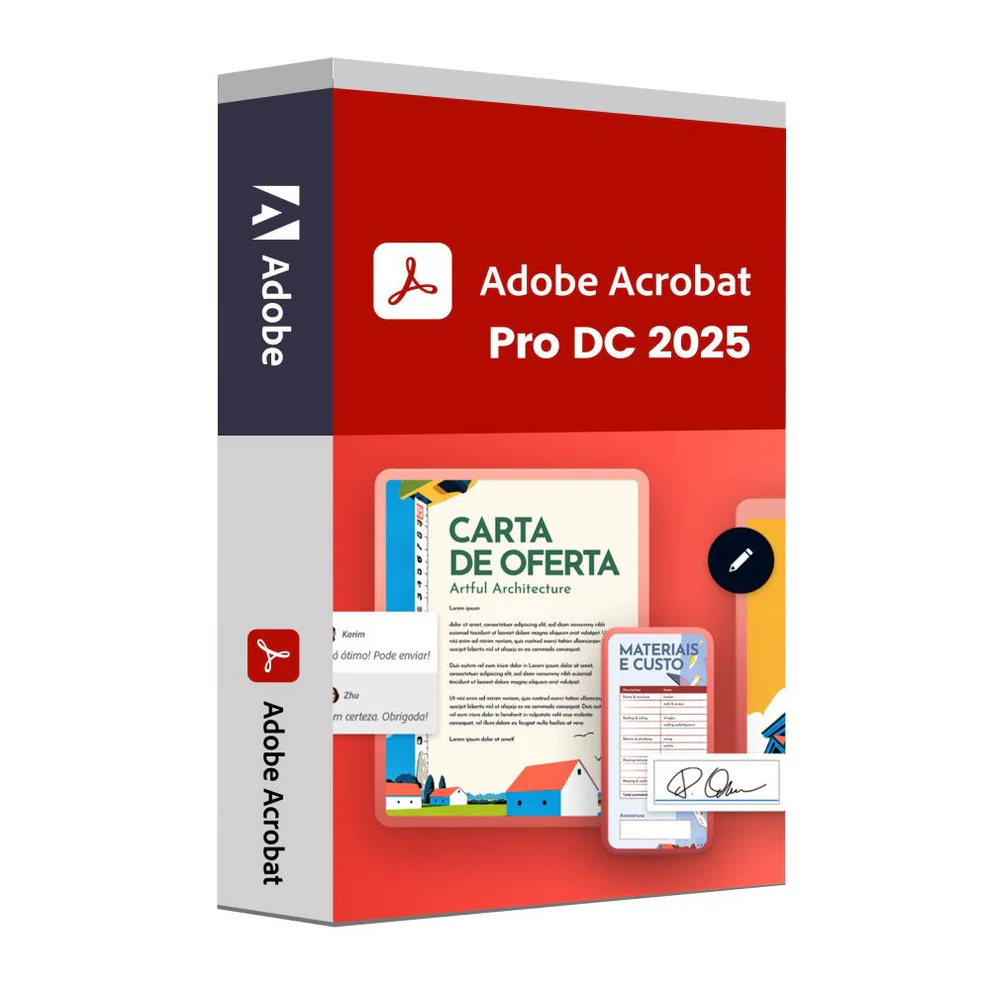
Adobe Acrobat Pro DC 2025

Business Owner
The PDF editing and conversion tools in Acrobat 2025 are industry-leading. The new document comparison features have transformed our contract review process.
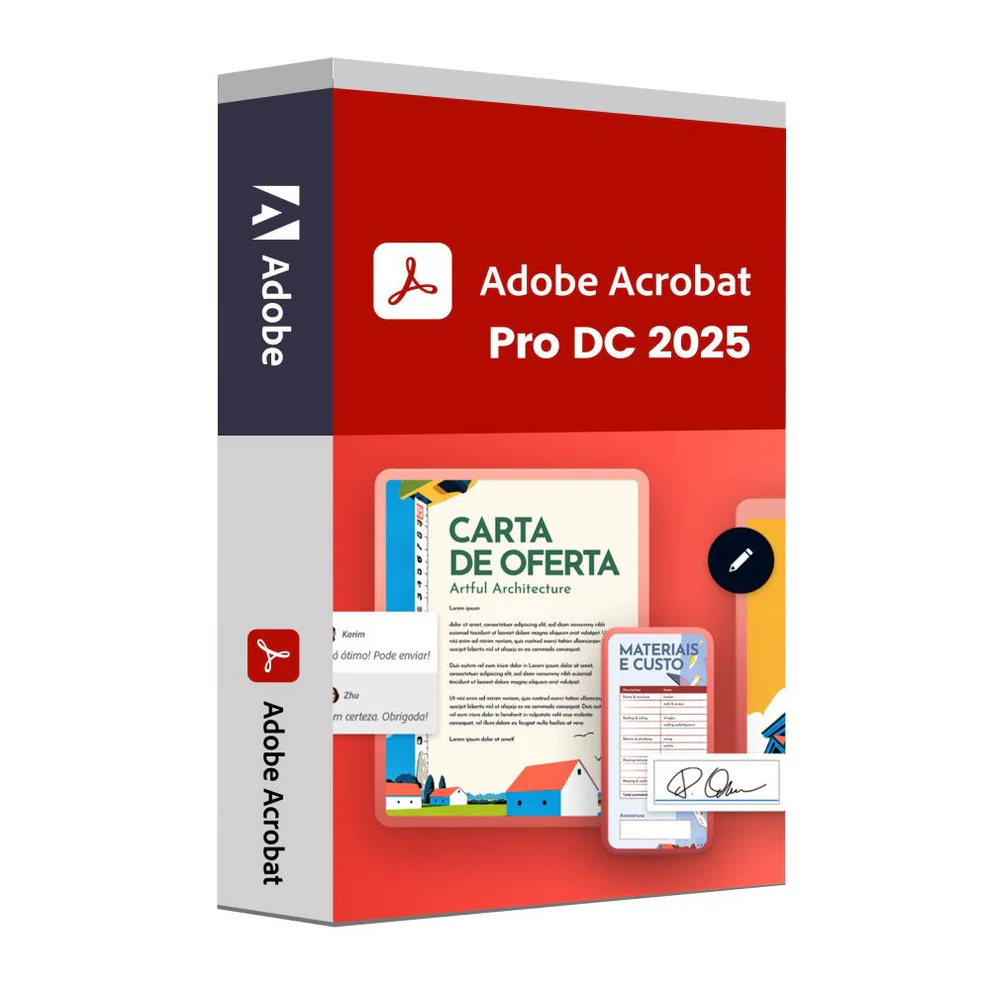
Adobe Acrobat Pro DC 2025

Legal Secretary
The document redaction improvements alone justify the upgrade. Our legal document preparation process is now 30% faster with fewer errors.
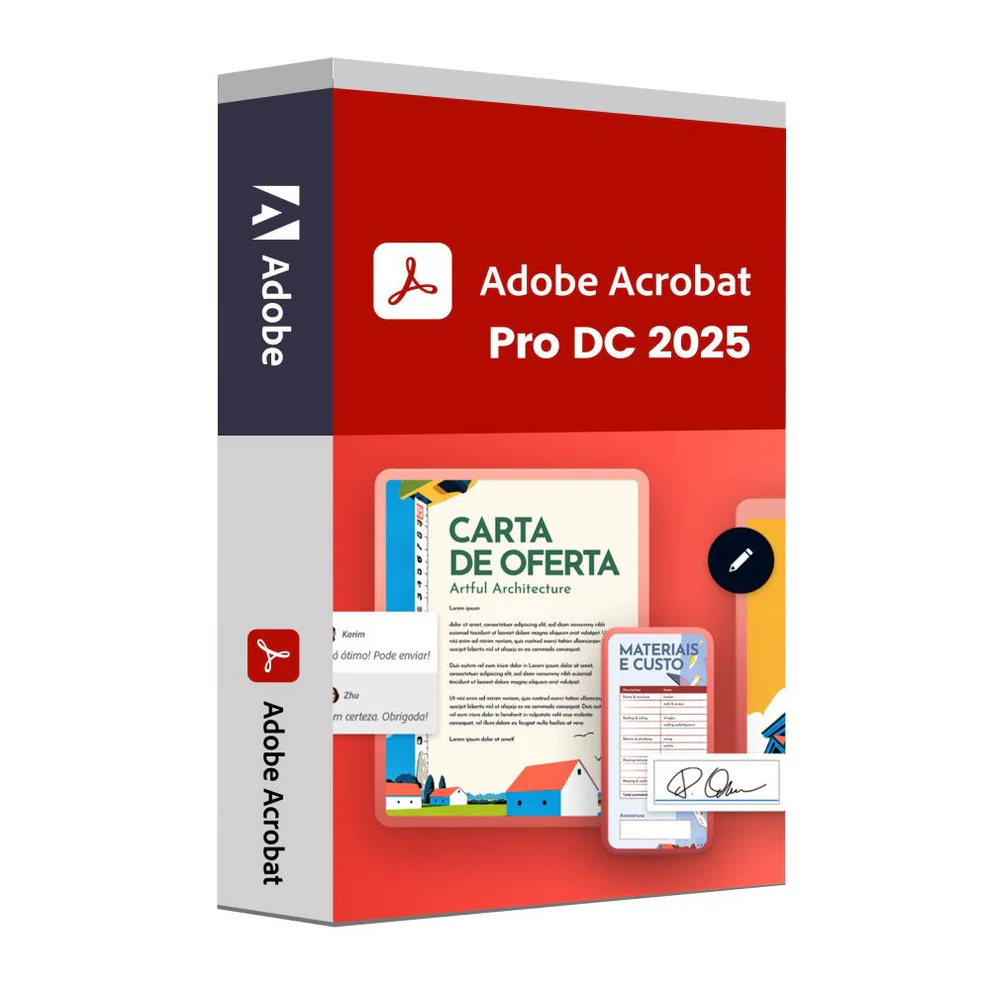
Adobe Acrobat Pro DC 2025

IT Instructor
While powerful, the new features make teaching beginners more challenging. The simplified UI option helps, but some tools are now buried too deep in menus.
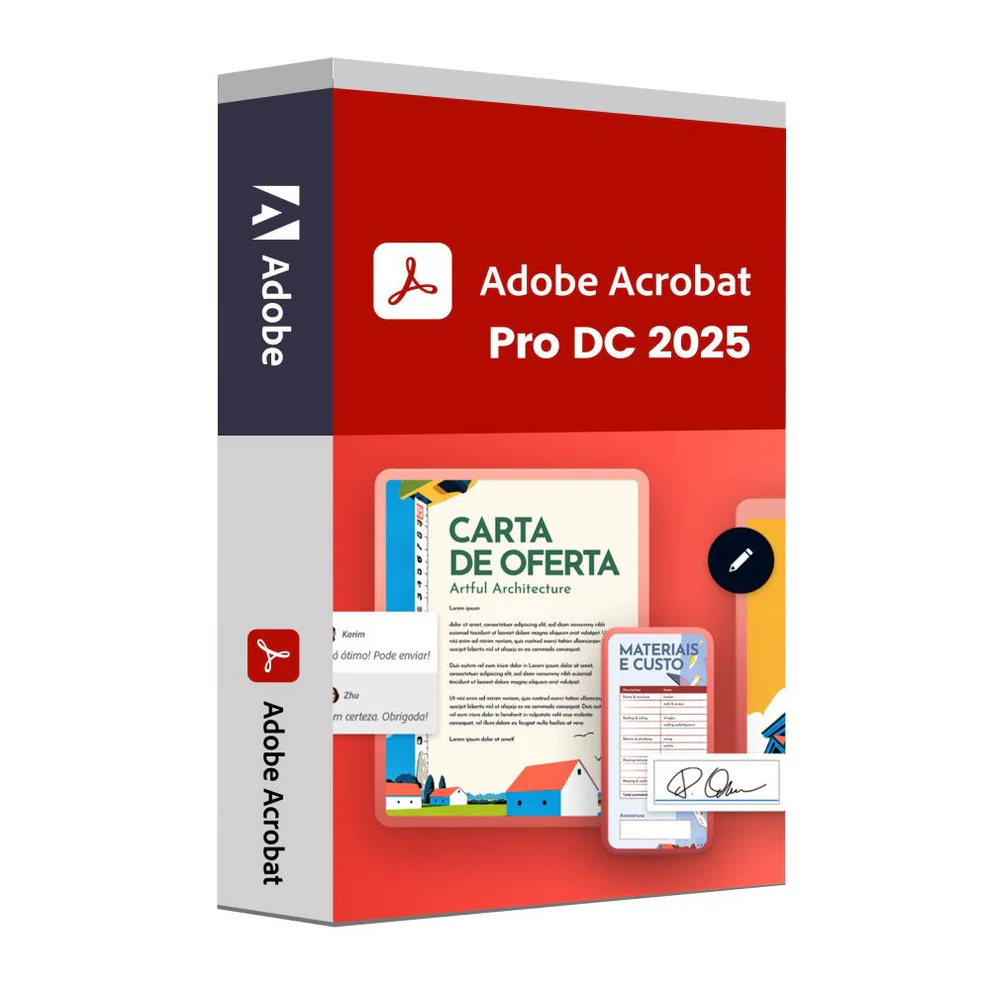
Adobe Acrobat Pro DC 2025

Accountant
The new financial reporting tools are much improved, though I wish they integrated with more accounting software natively. Performance with large financial documents is excellent.
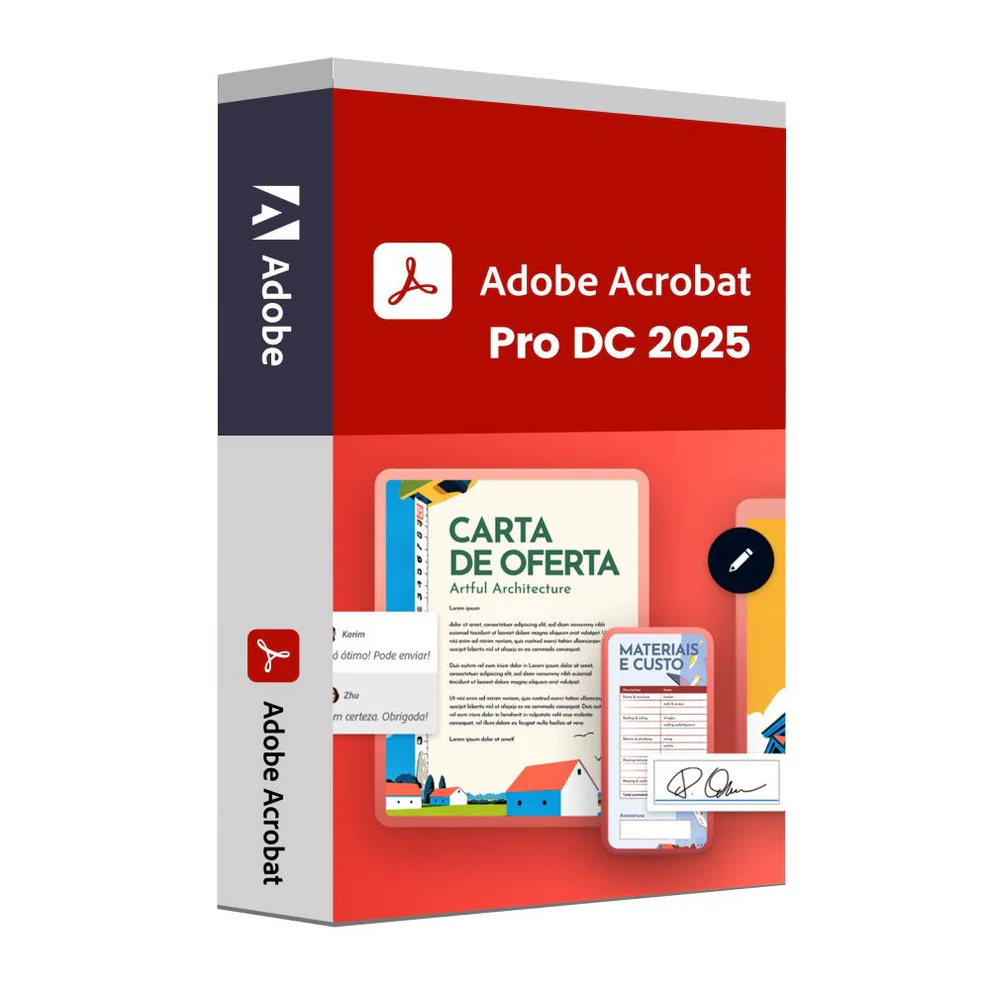
Adobe Acrobat Pro DC 2025

Technical Writer
The new PDF editing tools integrated directly with Word are revolutionary. We’ve reduced our document preparation time by 60% while maintaining perfect formatting.
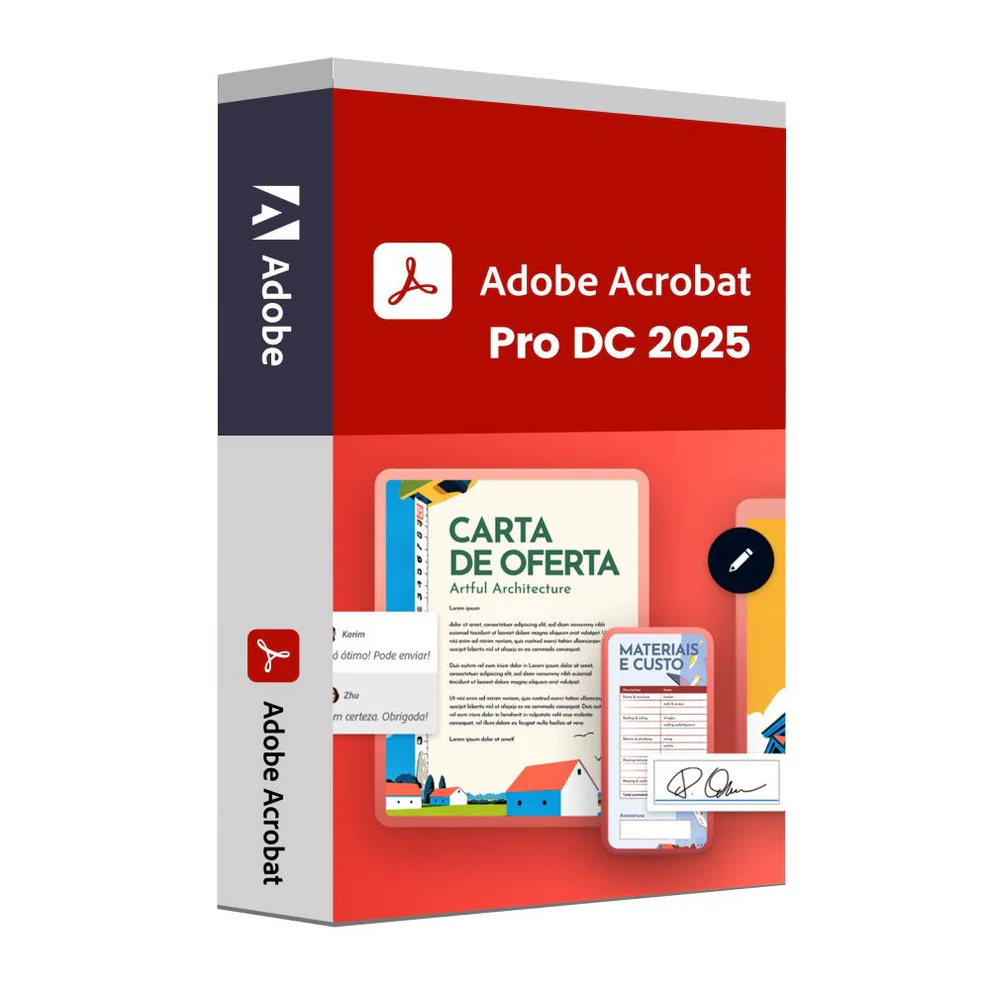
Adobe Acrobat Pro DC 2025

Office Administrator
The new customization options for enterprise deployment are excellent. We’ve standardized our 200-user office in half the time it took with the 2024 version.
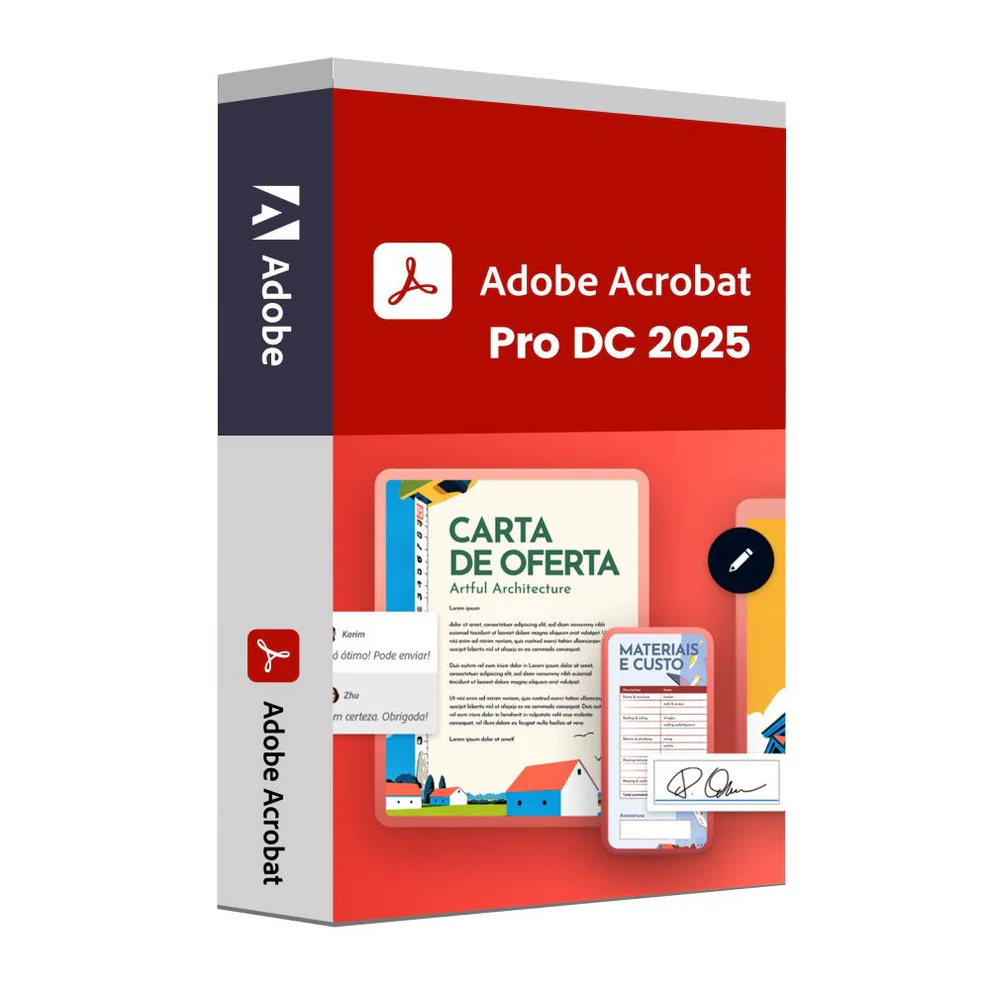
Adobe Acrobat Pro DC 2025