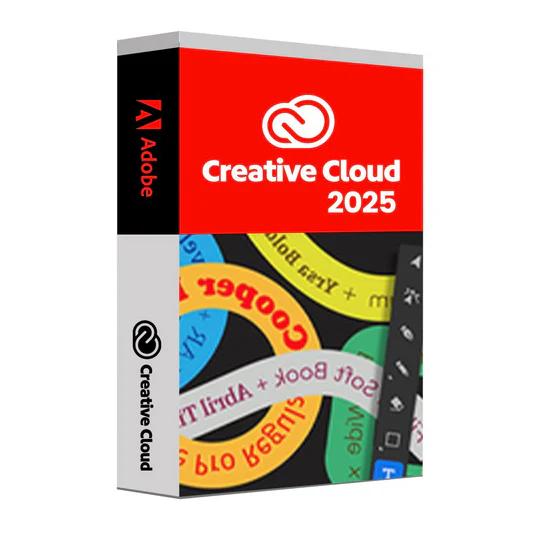Adobe Creative Cloud All Apps 2025
$317.00
One-time payment
No monthly fees
Continuous use without additional fees
One-time activation
Digital delivery via email with technical support available
Transparency and security: Product legitimately activated through the supplier’s official platform, delivered digitally after payment confirmation. No monthly subscriptions, no risk.
Guarantees included:
30-day satisfaction guarantee: If you’re not satisfied, you can request a full refund within the period.
12-month operational guarantee: Technical support included to ensure correct installation, activation, and use of the software for 1 year.